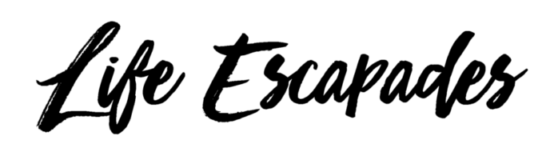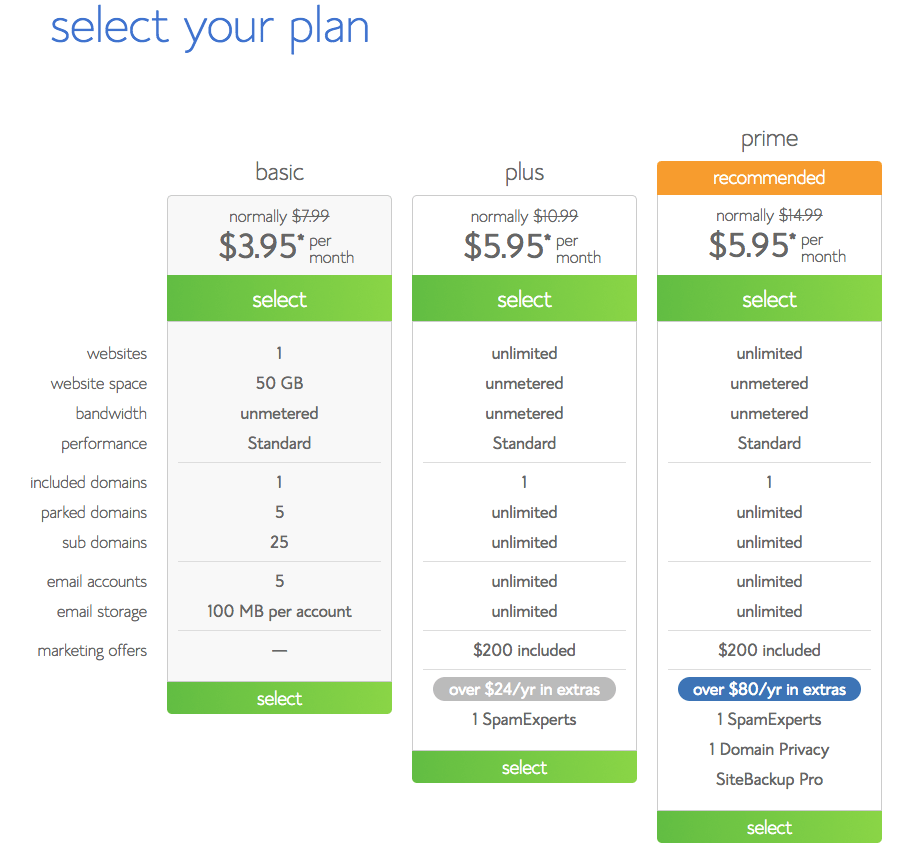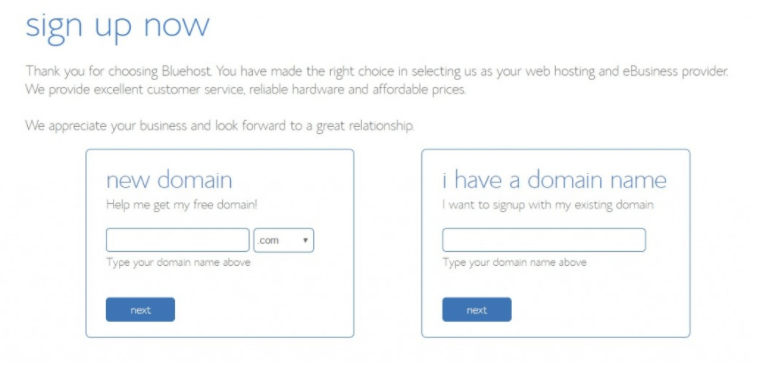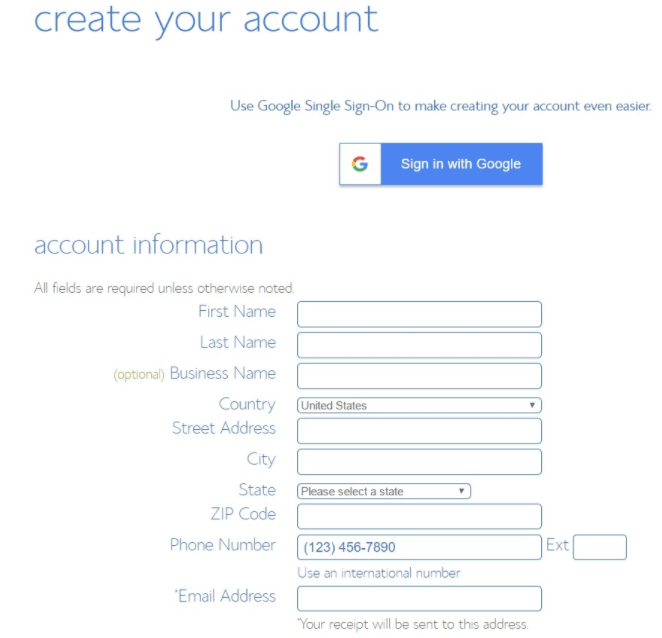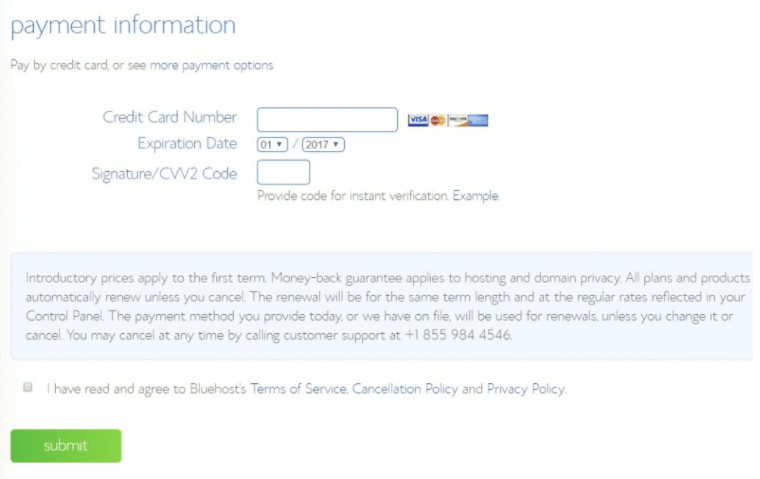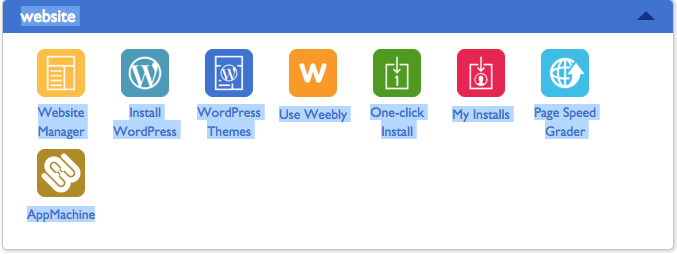How To Start A WordPress Blog The Quick and Easy Way
How To Start A WordPress Blog The Quick and Easy Way
If you want to start a blog, you’re in luck. Your dream can be a reality today with a few easy steps and 15 minutes of your time. If you have any questions as you read along, please feel free to email me at escapades00 @ gmail.com.
Blogging is a great way to communicate your message or talk about your products and services. It allows me to share my love of travel and creativity and the flexibility to work from home, or while I travel. Blogging is also by far the least expensive money-making business you can start today.
Blog Hosting
Before you start a blog, let’s clarify the sometimes confusing difference between WordPress.com and WordPress.org. WordPress.com will host your blog for free, and in exchange, they will advertise on your blog without paying you. So if you want to make money off your blog, say, via affiliate links or advertising, you must put the blog on a hosted site such as Bluehost.com.
The hosting starts at a low price of $3.95 month and the cost includes a free domain name, one-click WordPress installation, and 24/7 trained technical support. The Bluehost version is WordPress.org and once you have it up and running your domain name will look like https://www.yourname.com. I highly recommend that you start your blog on Bluehost right away as it is challenging to move a blog once it is situated.
So go ahead and join two million users and sign up for Bluehost by clicking here. Just do it right now and you will be a new blog owner today!
You can choose from Basic, Plus, or Prime hosting. If your objective is to operate one blog, the basic plan works fine, but if you are considering owning several blogs or websites, I recommend the Prime version. I picked Prime because I have two sites hosted at Bluehost.
Next, add your domain name. Click NEXT. Once you are in the “create your account” page, fill in your account information and payment details. Click submit.
If you signed up for hosting, congratulations! You are officially a new blog owner. I am so excited to see what you will create so; please keep in touch. Post your new URL on our Facebook Page here so we can celebrate with you.
Installing WordPress
Next, you will receive a password from Bluehost. To install WordPress, sign in to your Blue Host account with your login information and click on the Install WordPress icon (under website) or wait for it to install automatically.
Choosing A Blog Theme
To create a web design, you want a blog theme. I recommend searching for Theme Forest as they have a huge selection. But, before you fall in love with one look, make sure it’s retina ready and responsive. That means mobile-friendly, and it’s uber important as most people consume media on their mobile devices. The templet creators should also provide you with excellent documentation and speedy response to your questions. If you plan to sell products, consider a theme with a secure shopping cart.
Once you’ve found and purchased a theme that you like, install it by following the documentation that comes with the download. If you get stuck, contact the theme’s technical support to help you. Support is mainly available for paid themes, so it is better to buy a theme versus using a free version.
Designing Your New Website
Take some time and familiarize yourself with the WordPress dashboard. It will not break, I promise. Here is a quick explanation of pages and posts.
- Pages are your static web pages used for topics such as your about page and contact page. The pages’ headlines (About, Contact, etc.) will appear on the website’s menu board, and the pages will stay put unless you remove them.
- Posts are for your blog posts and they will be archived as new posts are posted. Usually, they appear on your homepage or on a designated blog page.
Writing the Pages and Posts
I suggest you start to write your Pages first. The pages, as I mentioned, will be, for example, an “About” page and a “Work With Me” page if you plan to make money off your blog by offering specific services such as sponsored posts. If not, you can skip that page. Also, decide if you prefer to have all your blog posts on the HOME page or living on a separate BLOG page.